Telegram GB Group List 20
-
Group
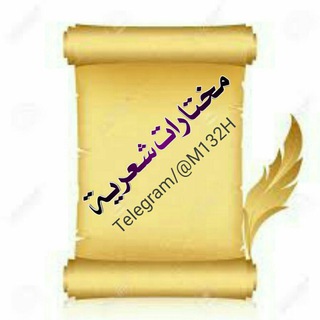 1,227 Members ()
1,227 Members () -
Group

Trash Economy
4,335 Members () -
Group

بنیاد حقوق بین الملل ضیایی بیگدلی
3,755 Members () -
Group
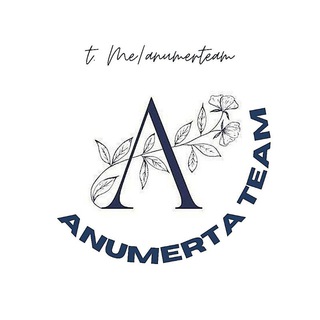
ANUMERTA EVENT ORGANIZER TEAM
1,565 Members () -
Group

﮼رمزيات♡︎،
1,537 Members () -
Group

APS🏳️ 全民自發收聲道Channel
5,197 Members () -
Group
-
Group

دروس أُونلاين التمريضية
29,380 Members () -
Group

#هِلَوُسًسًـآتُ_فُكَرَيّةُ🍷✿⇣:
1,286 Members () -
Group

香港日本韓國台灣正妹
13,249 Members () -
Group

EtherFlyer
2,189 Members () -
Group
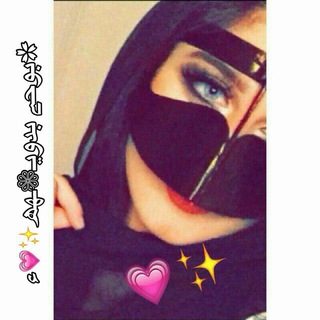
✿بوحے بدويـ❁ـهھ✨💗ء
615 Members () -
Group

Telegram 公眾索引頻道
18,935 Members () -
Group

全港九區議會資訊頻道
5,023 Members () -
Group

反送中已核實資訊頻道
70,727 Members () -
Group

ВТП | В Татарстане Поймут
25,642 Members () -
Group

القرآن الكريم
753 Members () -
Group
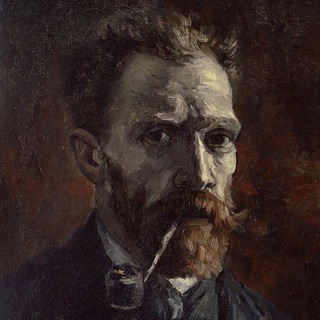
Polotno
17,758 Members () -
Group
-
Group

كيبوردات للراقيين فقط☶❰
1,168 Members () -
Group

Princess SPA💝💗
11,170 Members () -
Group

Проект Сноб — Общество
35,862 Members () -
Group

ПенZенская Хунта🇷🇺
2,325 Members () -
Group

مدونة شباب الأهواز
4,779 Members () -
Group

وزير القائد - صالح محمد العراقي
132,683 Members () -
Channel

#منوعات فيديو
1,297 Members () -
Group

خيري الصفراني
908 Members () -
Group
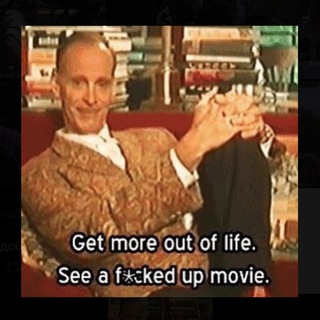
сексуальная тварь
2,159 Members () -
Group
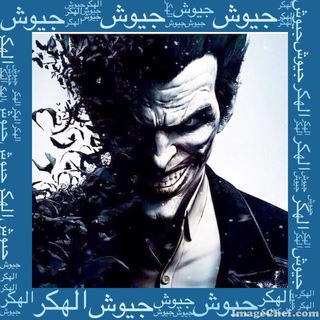
جيوش الهكر
1,732 Members () -
Group
慈雲山資訊公佈
2,133 Members () -
Group

运动美女云集足球NBA
1,836 Members () -
Group

moke 的 日常分享、吐槽和动态
2,062 Members () -
Group

designer hagar🌸🕊️
432 Members () -
Group
-
Group

𝒯𝓇𝓊𝓂𝓅𝑒𝓉 𝒸𝓇𝑒𝑒𝓅𝑒𝓇
421 Members () -
Group
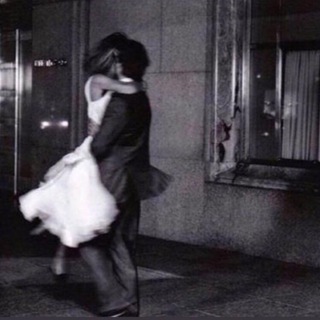
11:11 ∞
4,768 Members () -
Group
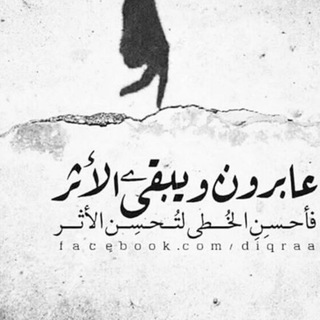
عاَْبرونَ ولّاَْ يِبقيِ اَْلّأ جُمٌيِلّ اَْلّآثَر ♡~
372 Members () -
Group
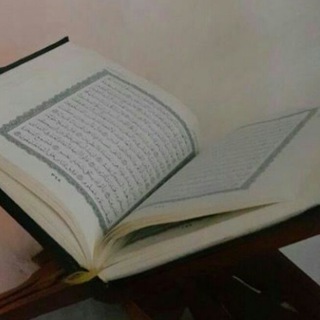
🍃🌹شرح متشابهات القرآن 🌹🍃
41,185 Members () -
Group
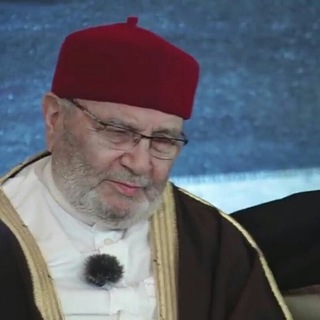
درر الدكتـور محمـد راتــب النابلســي
3,528 Members () -
Group

شهـگـة عـشـﮩــگ⇓💔
817 Members () -
Group

Cloud Token Wallet Channel
1,045 Members () -
Group

Кунс Одобряет!
1,870 Members () -
Group
-
Group

Relatos y Confesiones Homoeróticos [2-Spirits]
30,115 Members () -
Group

قناة فن التطريز | بشرى المشاري
2,254 Members () -
Group

𝐵𝐴𝑁𝐺𝑇𝐴𝑁𝐵𝑂𝑌𝑆
1,702 Members () -
Group
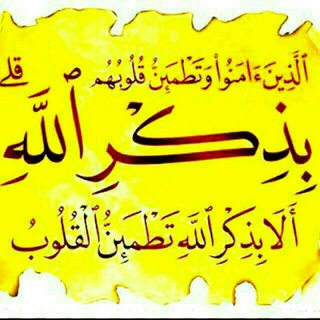
أَلَا بِذِكْرِ اللَّهِ تَطْمَئِنُّ الْقُلُوبُ
2,457 Members () -
Group

🌟🌈ابر گروه گل و گیاه روشن 🌟 🌈
63,299 Members () -
Channel

Learn Ethical Hacking
8,775 Members () -
Channel

FC Porto ФК Порту
512 Members () -
Group

الفاضلي للمقاولات والعقارات ذمار
618 Members () -
Group
-
Group

لاتنسى ذكر اللّـه
4,970 Members () -
Group

🌸حالات♥وتـساب😍جميلة🌸
1,770 Members () -
Group
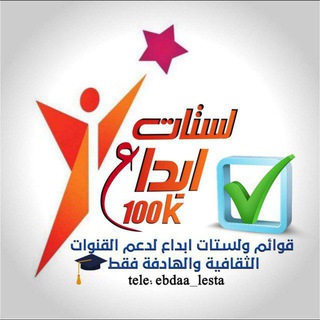
لستات ابداع الهادفة100k
1,565 Members () -
Group
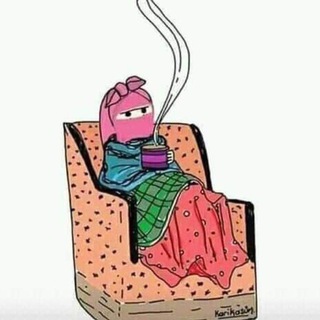
🌸أسميتُها الرُّوح🌸
3,900 Members () -
Group

🌴زاد السنن المهجورة 🌴
5,950 Members () -
Group

متجر MoaTh -
1,635 Members () -
Group

مــُحـِــبْ الـــرَحــمــَـنْ
390 Members () -
Group
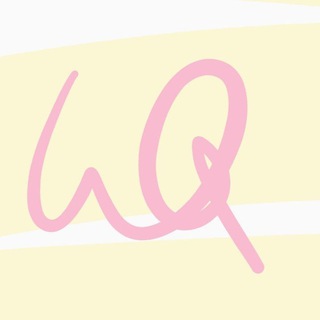
🌼 Wallpaper & Quotes 🌼
382 Members () -
Group

Argenpool Legacy
350 Members () -
Group
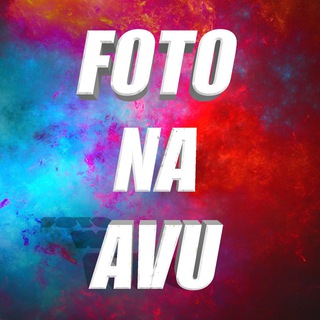
FOTO NA AVU⚜️
4,862 Members () -
Channel

القرآن الكريم
982 Members () -
Group

Premium Mod App
2,946 Members () -
Group

SAY THE NAME 17
22,467 Members () -
Group
-
Group

ثقافة جنسية يمنية
1,034 Members () -
Group

Русский язык (Грамотность)
159,218 Members () -
Group
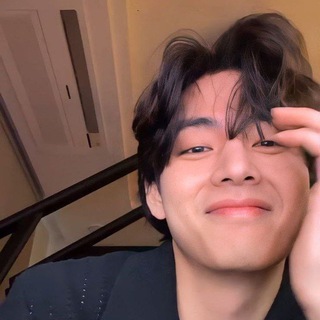
⎙ 𖥻 𝒌𝒐𝒓𝒆𝒂𝒏𝒍𝒆𝒂𝒓𝒏𝒊𝒏𝒈◞♡°
9,477 Members () -
Group

توزيع حسابات ببجي
1,165 Members () -
Group

𝑪𝒐𝒓𝒆𝒕𝒂𝒏 𝑩𝒖𝒏𝒈𝒂
343 Members () -
Group
-
Group

اختبارات دورات الجهني
4,968 Members () -
Group

اۧحۭۤـب۪كۦ يۭاﹶ رؕسـۤۤولۖ الله ف۪هلؒ تقۣبلۡ❥❥
1,705 Members () -
Group
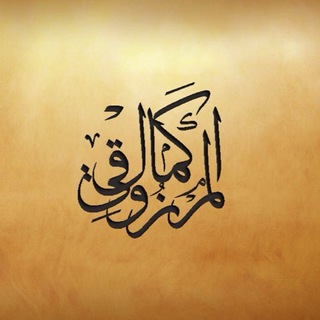
الشيخ: كمال المرزوقي.
9,048 Members () -
Group
-
Group

הפספוסים של גנץ והחברים
2,338 Members () -
Group

Hot Idioms
87,985 Members () -
Group

LoveVTuber - VTuber 信息交流站
478 Members () -
Channel

香港保險㒰人職工會Channel
1,710 Members () -
Group

𝓈ℯ𝓀𝒶𝓁𝓊𝓃ℊ 𝒽ℯℊ𝒾𝓇𝒶
1,602 Members () -
Group
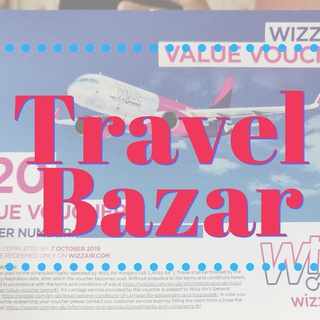
Тревел-базар: оголошення товари подорожі
792 Members () -
Group
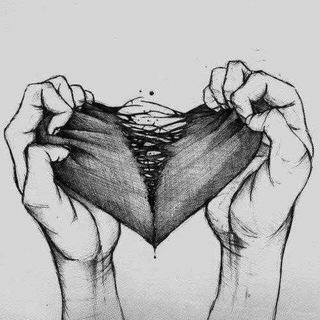
اكتئاب وهلوسةة
1,931 Members () -
Group
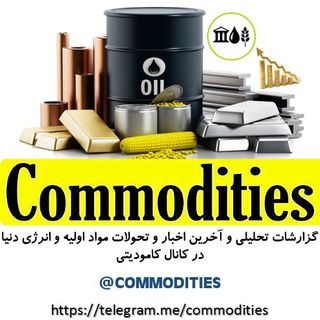
@Commodities کامودیتی
43,277 Members () -
Group

تصاميم الميامين PSD 🎨
15,283 Members () -
Group
-
Group

Там и Тут 🇺🇦
1,967 Members () -
Group

الشاعر عبدالباري عبيد
1,201 Members () -
Group
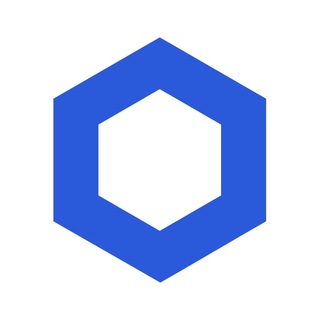
Chainlink Official
23,035 Members () -
Group

دخی طلا
1,495 Members () -
Group
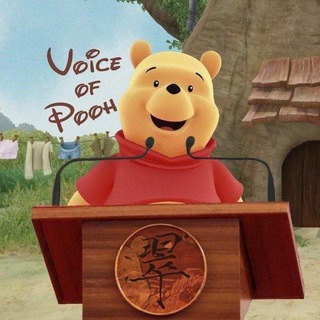
「VoP」維尼之聲 - Voice of Pooh🔊
29,477 Members () -
Group

قلب ينزف "💔"
304 Members () -
Group

Radio Laleh رادیو لاله
1,785 Members () -
Group
-
Group

DHIIGAKO
9,348 Members () -
Group

馬鞍山武漢肺炎速報
2,445 Members () -
Group

مسابقه رمضانيه على أيفون
5,931 Members () -
Channel

مركز نورس للدراسات احتياطي
2,051 Members () -
Channel
-
Group

🔥便民群-换汇群(🈲广告)
3,995 Members ()
TG UNITED KINGDOM Telegram Group
Popular | Latest | New
Because Telegram lets you interact with people even if you aren't in each other's contacts, you may wish to make your account more private. To change privacy options, head to Settings > Privacy and Security. Here, you can change who can see your phone number, active status, and more. The platform offers three kinds of polls: For times when you may wish to concentrate on your work or just want to keep alerts from certain Telegram chats away to prevent them from becoming distractions, you can choose to mute chats. Yeah, this is exactly what you should use to reign in the annoying chats that keep bombarding you with unnecessary messaging. Depending on your needs, you can choose to mute individual chats for specific time durations like for 1 hour, 8 hours, 1 day, 7 days, or mute until a preferred date and time.
Add Nearby People and Group Did you know that you can share your live location with your contacts on Telegram? Telegram is one of the feature-packed messaging services out there, armed with some neat perks that can put rivals like WhatsApp and Signal to shame when it comes to functionality. While basic Telegram features like the ability to edit messages after sending them are well known, here are some lesser-known, yet incredibly useful things the app can do that could come in quite handy. RELATED:
Telegram New Theme Chat background The company also makes its API publicly available for free and invites developers to create clients on other platforms. Users can also create custom bots, themes, stickers, and more free of charge. Sometimes you don’t want to leave any evidence of what nonsense you are about to say. Instead of deleting chats manually, you can use self destruct messages on secret chats by setting a timer.
This update brings improved chat previews on par with iOS. Now you can scroll through them to view the whole chat without marking it as read. New buttons have been added to let you mark the chat as read, mute it, pin it or delete it. Under the Other section, tap Open Links in and then choose a preferred browser from the list.
Warning: Undefined variable $t in /var/www/bootg/news.php on line 33
GB